The DLL Demo based on SystemCorp’s IEC 61850 Stack/API can very easily be configured with the corresponding CID-File for the Server to log data attributes listed in a DataSet. The log entries are stored in an XML file.
All you need to do is: Add the following 3 lines in the configuration file (after line 52):
Directory: /Resources_localhost (/Resources_2machines)
File: /VHPServer_localhost.icd (/VHPServer_2machines.icd)
<LogControl datSet="BHKW_ST1" intgPd="0" logEna="true" logName="DLLDemo" name="DLLTestLog">
<TrgOps dchg="true"/>
</LogControl>
Restart the Serer and you have a log that is filled with events coming through the DataSet "BHKW_ST1".
Model as seen by an IEC 61850 Client (Browser):
The file format (DLLDemo.Xml) is vendor-specific:
Two Log Entries (4 and 5):
Note: The time stamp “t” is “000…0” because the Server application program is not providing it to the Stack … this could be done by extending the C# application source code that comes with the Demo package … if you are familiar with C# programming.
The services QueryLogByTime and QueryLogAfter will be available in the future.
The Log Model is available in the SystemCorp Library. It means, e.g., it is available in devices like the HMS SG line. The log file may grow very fast … be careful not to consume all memory resources. In the future the file will represent a circular buffer so that it will never overflow (by overwriting the oldest entries – as defined in IEC 61850-7-2).
There is a possibility to convert the XML coded Log file into another XML based file: COMFEDE („Common Format for Event Data Exchange") published by IEEE.
Click HERE for Information on COMFEDE (DE).
Click HERE for Information on COMFEDE (EN).
Click HERE if you are interested to download the DLL Demo.



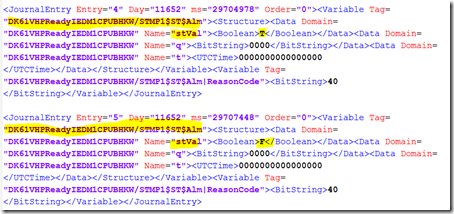





No comments:
Post a Comment